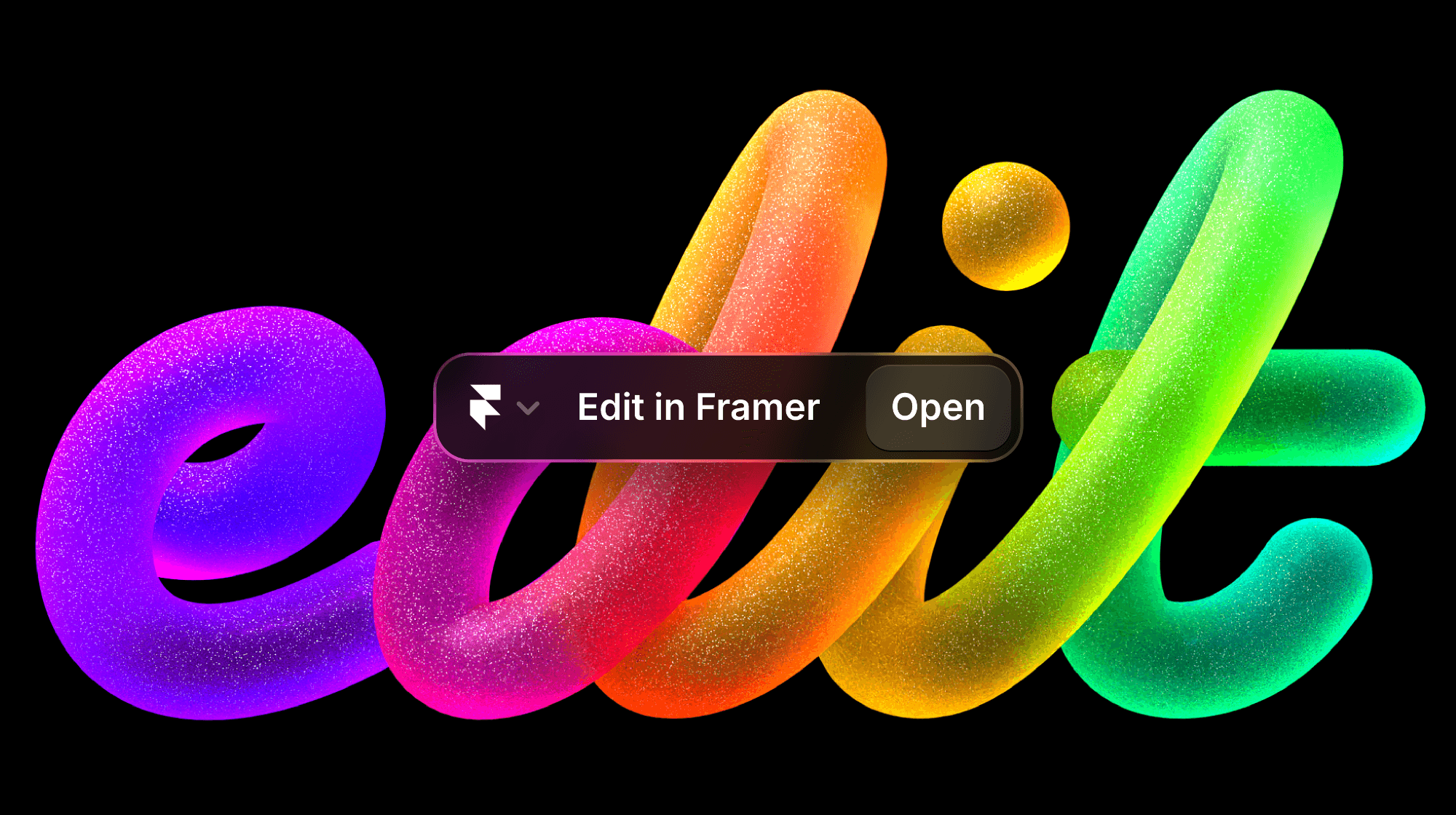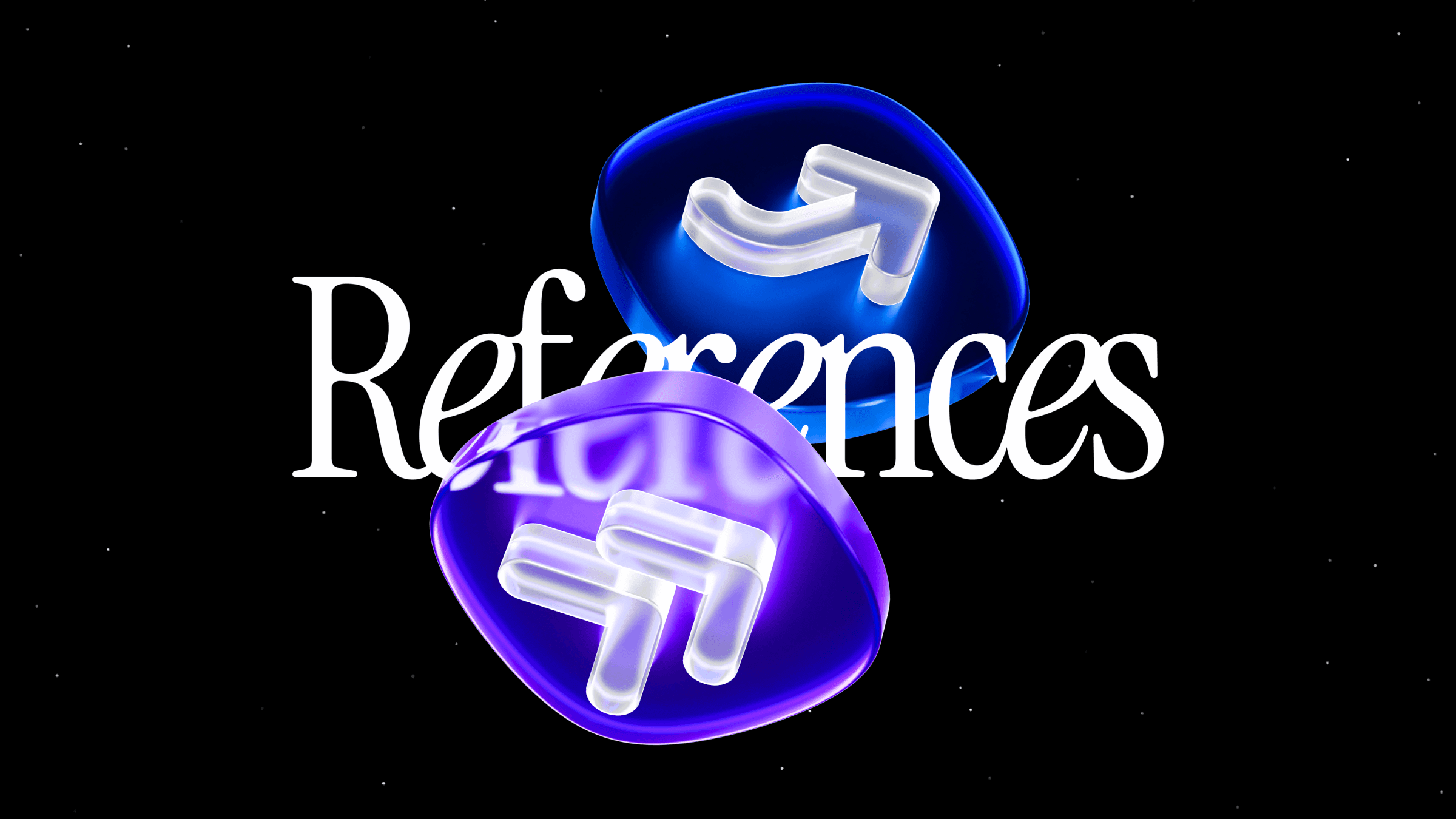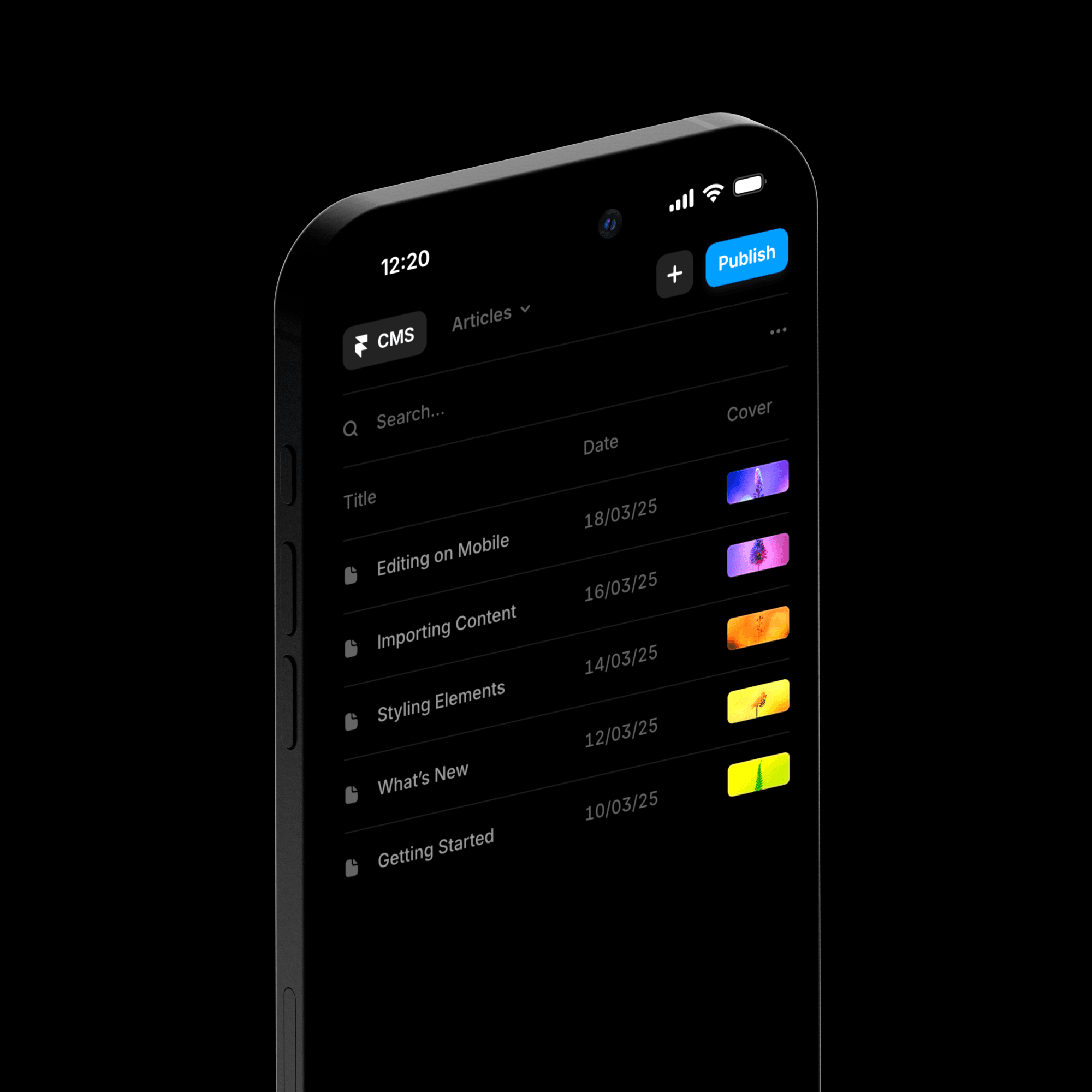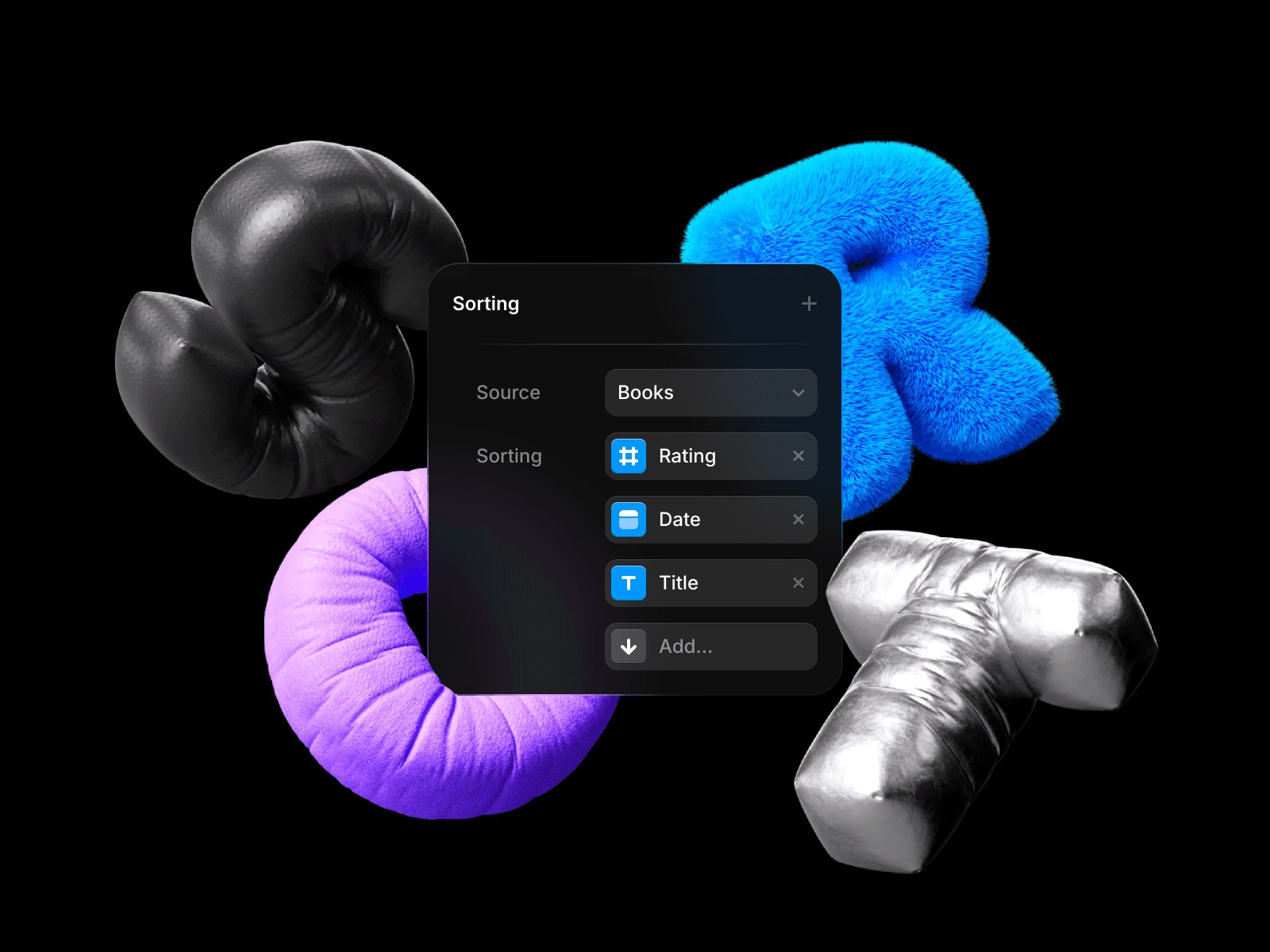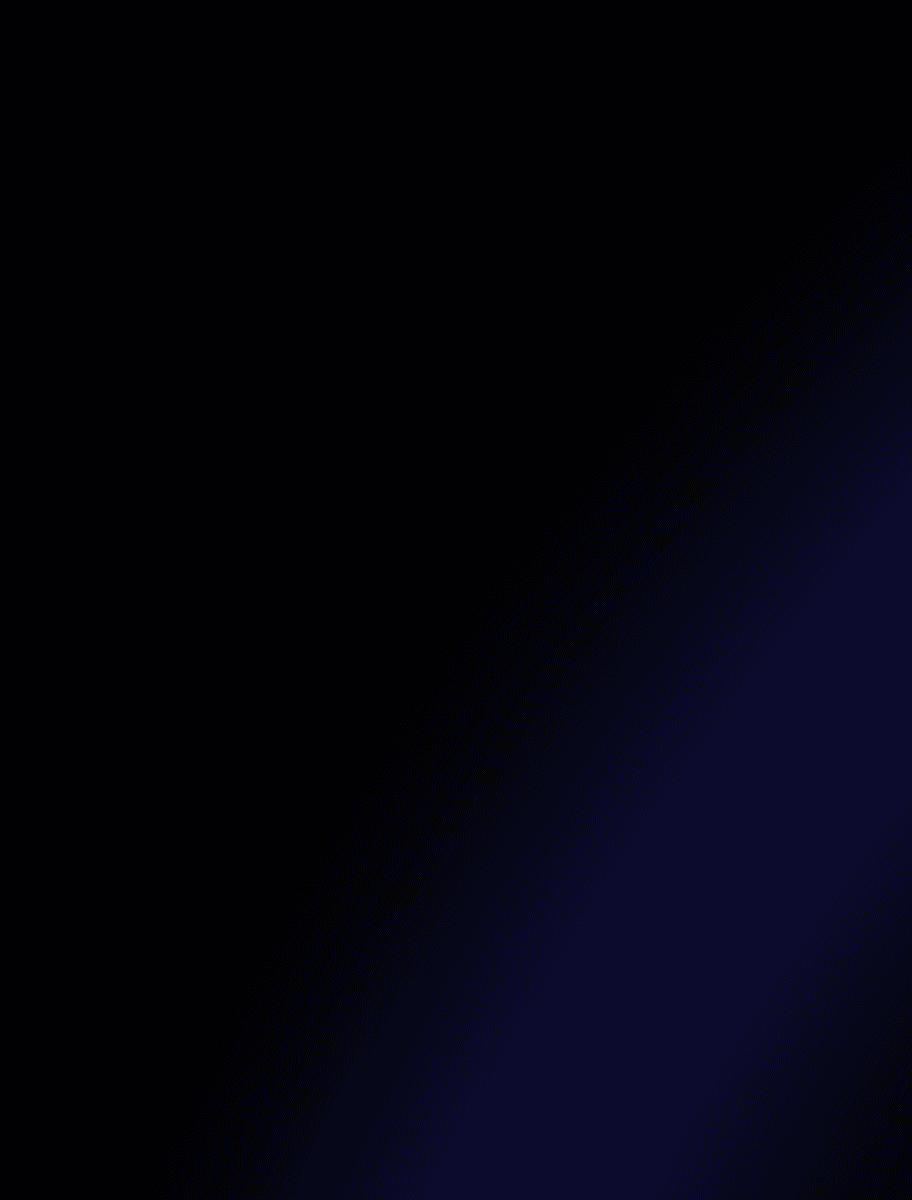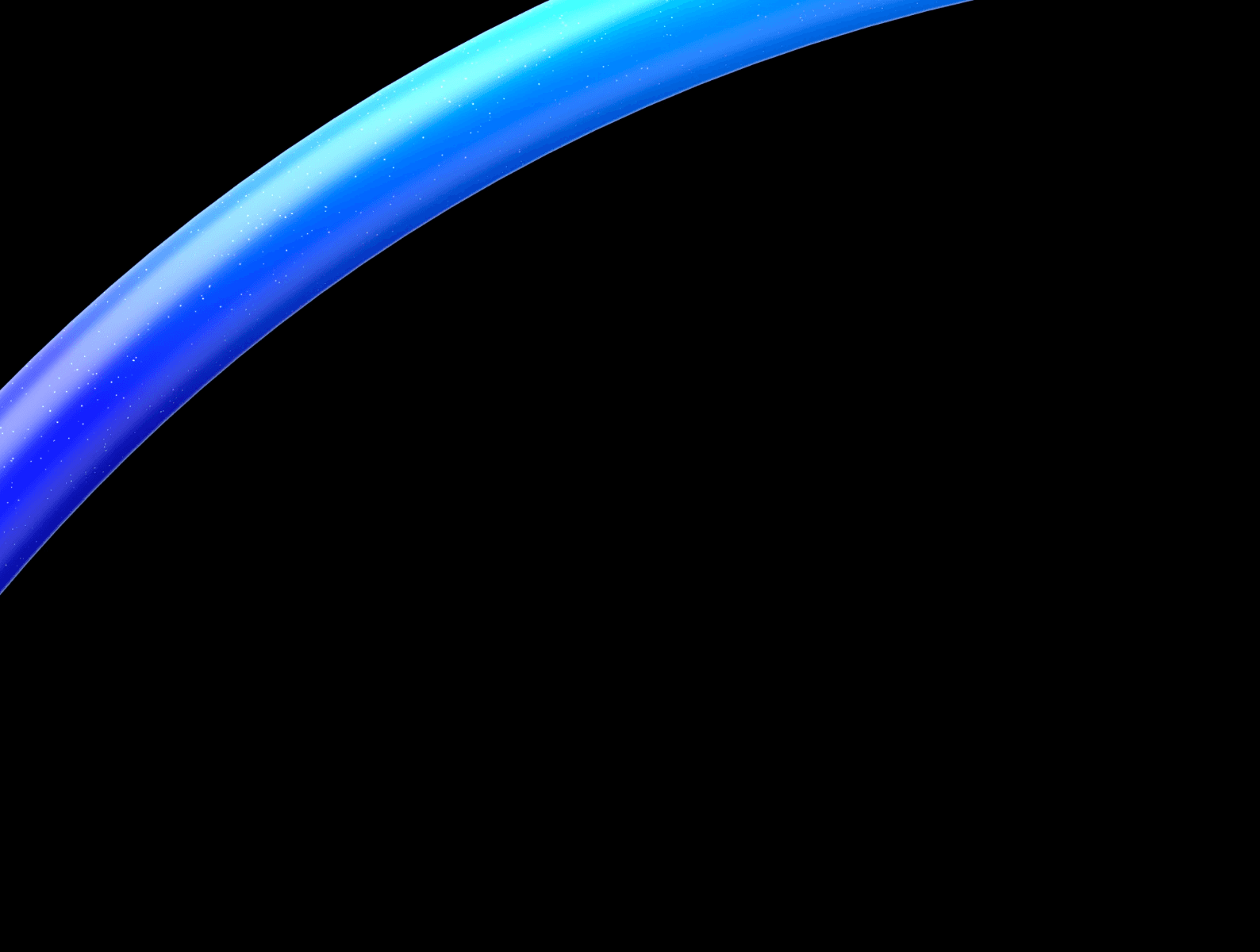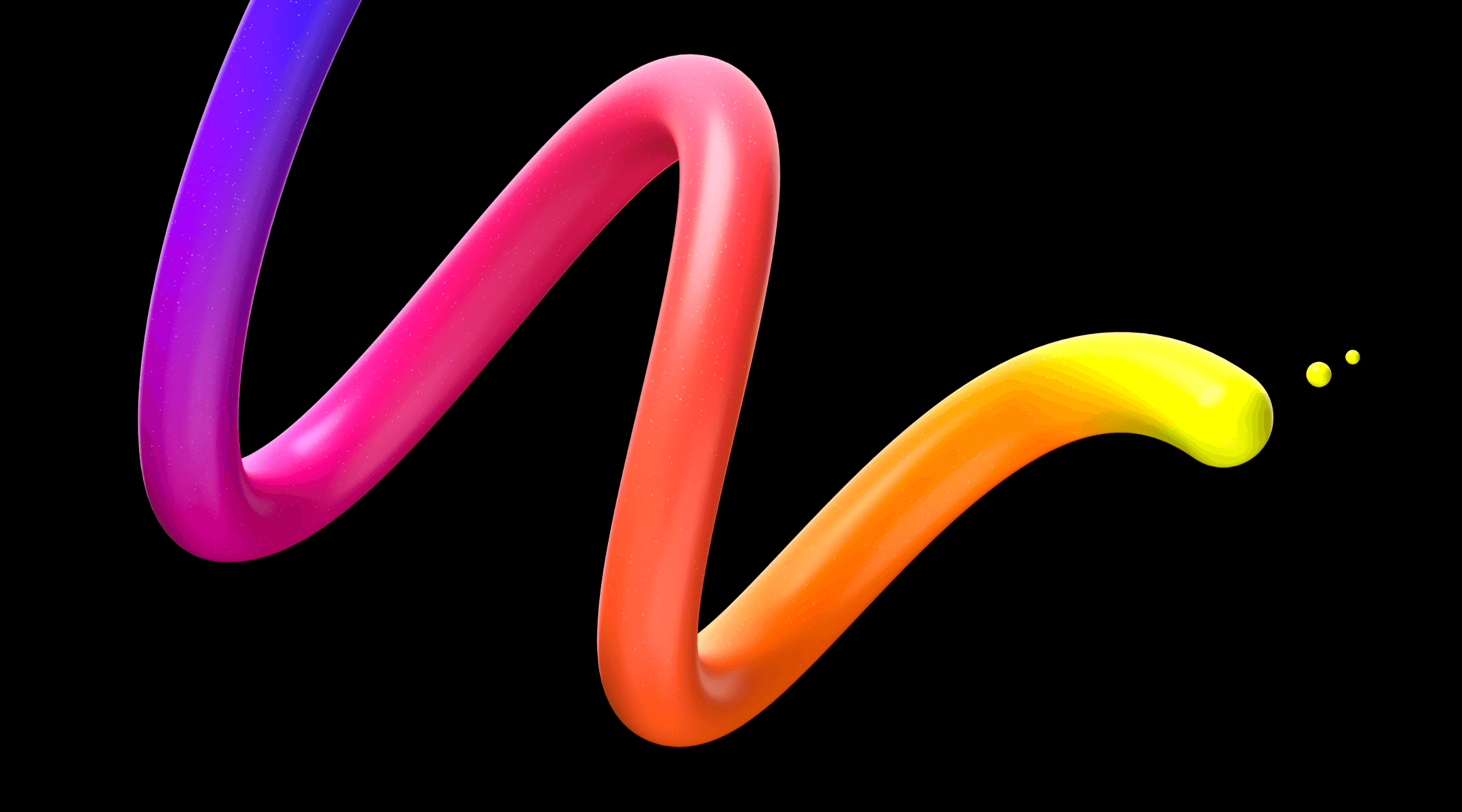Hey there! Edoardo here.
Product lead & designer of the CMS team at Framer.
I enjoy the process of crafting product features with
the team, from ideation all the way to their releases
with overview videos and updates. All UIs below are
made in Framer, while 3D is composited in Blender.
Table Border
Outer
Show
Hide
Inner
Color
#0099FF
Width
1
Style
Solid
New
In Progress
To Review
Done
Excluded
Glossary
Search
Content
Framer
Localization
Vector
Wireframer
Workshop
Term
Localization
Description
Framer Feature
Case Sensitive
Yes
No
Translatable
Yes
No
Translations
Italian
Localizzazione
Dutch
Lokalisatie
Spanish
Localización
German
Lokalisierung
Thanks for dropping by